Shopware 5 to 6: Migration with a happy ending
Shopware 5 to 6: the sooner, the better
Latest innovations from Shopware 6 for more conversions:
Use the latest technologies and features to stay one step ahead of the competition.
No downtime thanks to automation:
The communicode way to migrate to Shopware 6 is completely automated. Manual work on your part is not necessary and you can work in your previous shop environment until the last second.
Act technically and legally secure:
Shopware 6 recognises and closes any security gaps at an early stage and complies with all legal requirements for retailers.
Use the time until the end of Shopware 5 support wisely:
A migration from Shopware 5 to 6 is an extensive project. It makes sense to approach it now with caution and calm and not to rush into it just before the ‘end’.
Use the successful features of Shopware 6 now:
- Ideal customer experience in the worlds of experience
- Easy to create product variants
- Full usability of all sales channels
- User-friendly backend with full freedom
- Ready for the future with innovative technology
- Personalised shopping experience thanks to Rule Builder
- Customer-friendly and attractive templates

Shopware 5 to 6: Why a migration with communicode?
We are experienced e-commerce experts and do everything we can to ensure that both you and your customers are happy and enjoy shopping in your online shop. Especially when using many plugins and highly individualised online shops, the standard Shopware migration environment reaches its limits. Taking all future requirements into account, we transform all the necessary settings in close consultation with you.
We set up all the necessary settings in Shopware 6:
- SEO settings
- Payment methods
- Template
- Experience worlds
- Shipping methods
- Plugins and possible replacement features
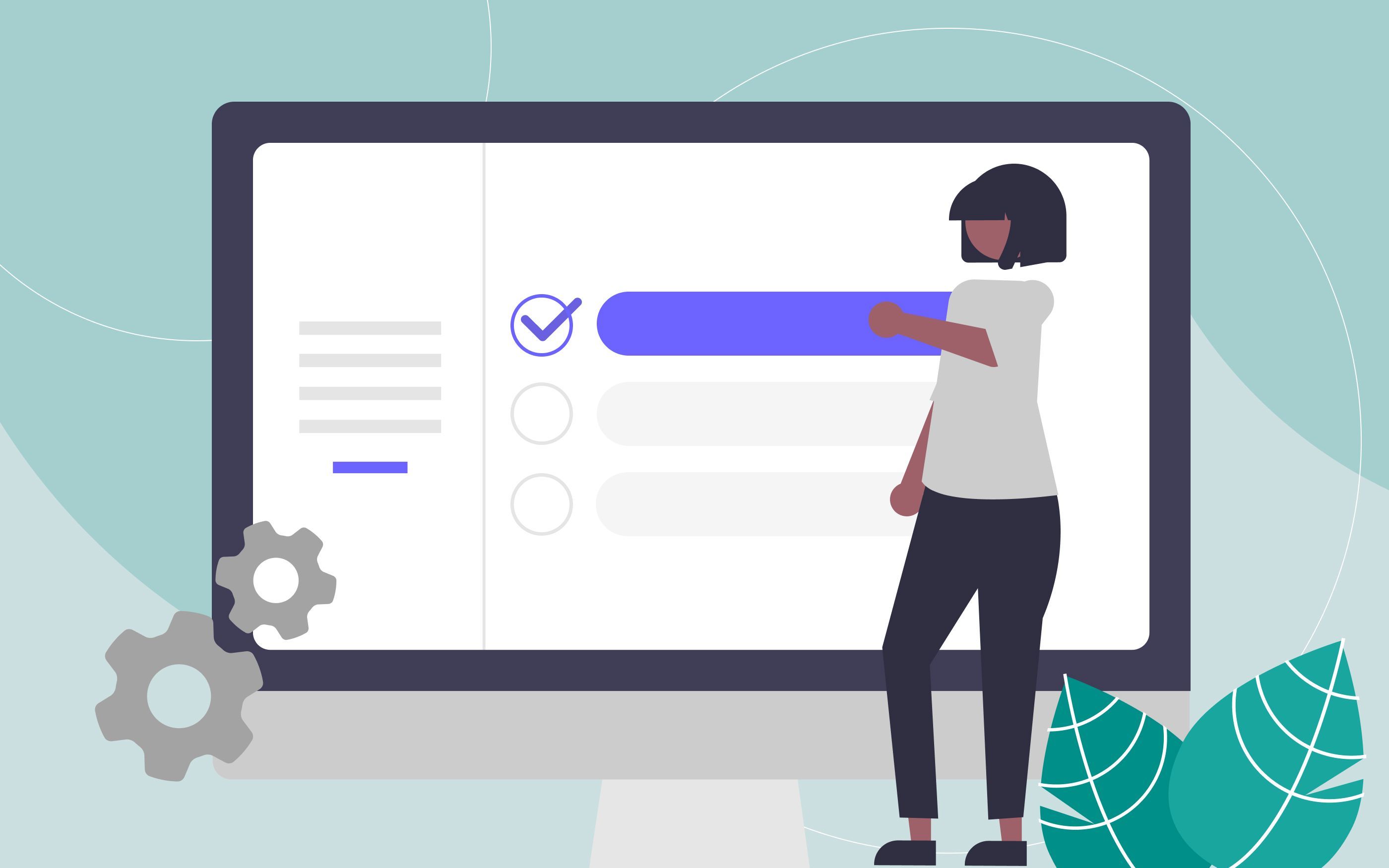
Shopware 5 to 6: The communicode way
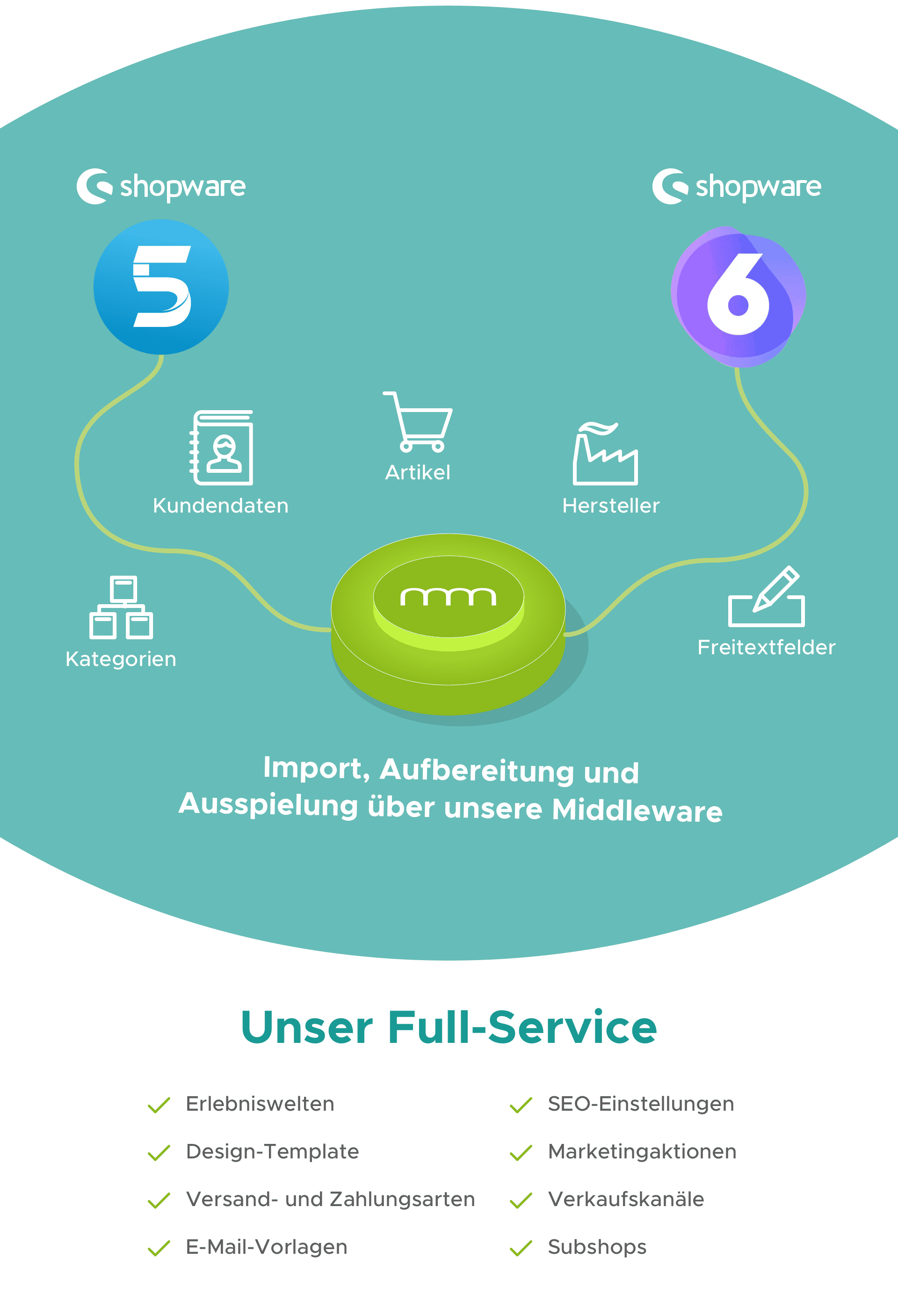
Target-orientated data handling:
All data and settings are carefully prepared and specifically imported into Shopware 6.
Loss-free migration for you:
While we carry out the migration for you, you continue to work undisturbed until the last second before the Golive.
Hypercare after the migration:
We are at your side even after the relaunch of your shop in Shopware 6 and accompany you through the successful changeover.
As a Shopware Gold Partner, we not only understand your requirements for a modern shop system, but above all your customers' wishes and expectations for an attractive shopping experience.
How to switch from Shopware 5 to 6:
1. Workshop and needs analysis
Firstly, we would like to get to know you and your company better. Your wishes and goals are at the centre of the project. That's why we work together to determine your needs and requirements for the functionalities of your shop in Shopware 6. In particular, we look at your target group, your current competitors and your marketing goals in order to determine the right functionalities for you.
2. Project plan and roadmap
Together with you, we create a project plan in which the milestones and the desired goal are clearly defined. Our agile way of working also allows us to react to short-term changes in the project schedule if necessary. For the migration of your online shop to Shopware 6, we define together which data is to be transferred and which functionalities are required at which point in time. Our project managers are always at your side to keep you up to date.
3. Your new design
Shopware 6 offers numerous new possibilities to innovatively design the appearance of your online shop. In line with your corporate design, we can develop a modern graphic concept that takes the customer experience to a new level.
4. Data migration
At communicode, the data and contents of your online shop are systematically transferred to exactly the places where they are needed. We import your data into the communicode migration environment, prepare it there for use in Shopware 6 and then transfer it to the Shopware 6 shop environment. Finally, the data is optimised for productive use in Shopware 6. That's the short version.
5. Golive and troubleshooting
You can continue working in your old online shop until the last second. We transfer the current orders and correspondence to the new shop last, so that the golive of the new shop merges seamlessly with the shutdown of the old online presence.
Start now with Shopware 6 and utilise all the features that will inspire both you and your customers. We at communicode will accompany you on this road to success.
We look forward to hearing from you.
Talk to us about your migration project!
Frequently asked customer questions
