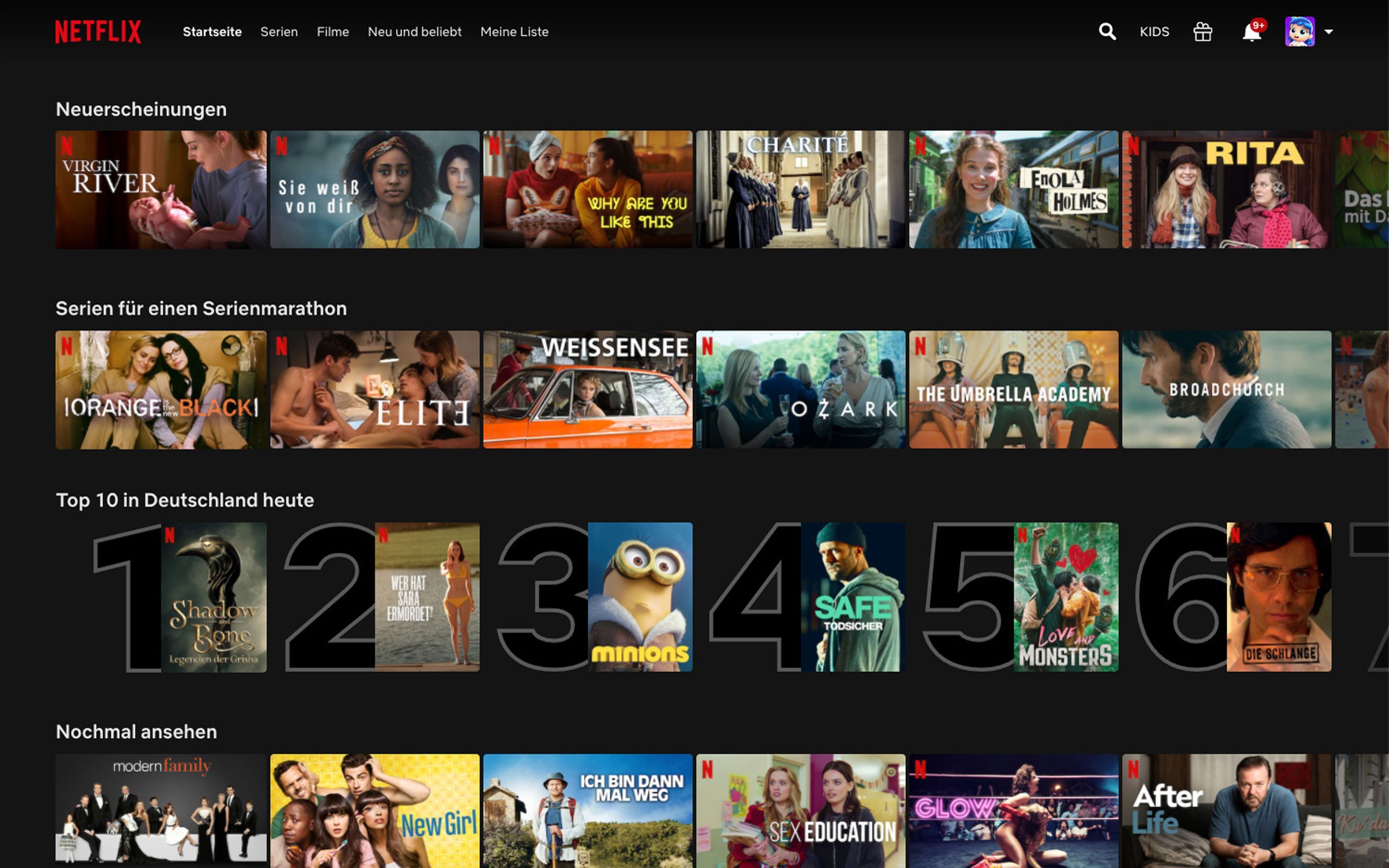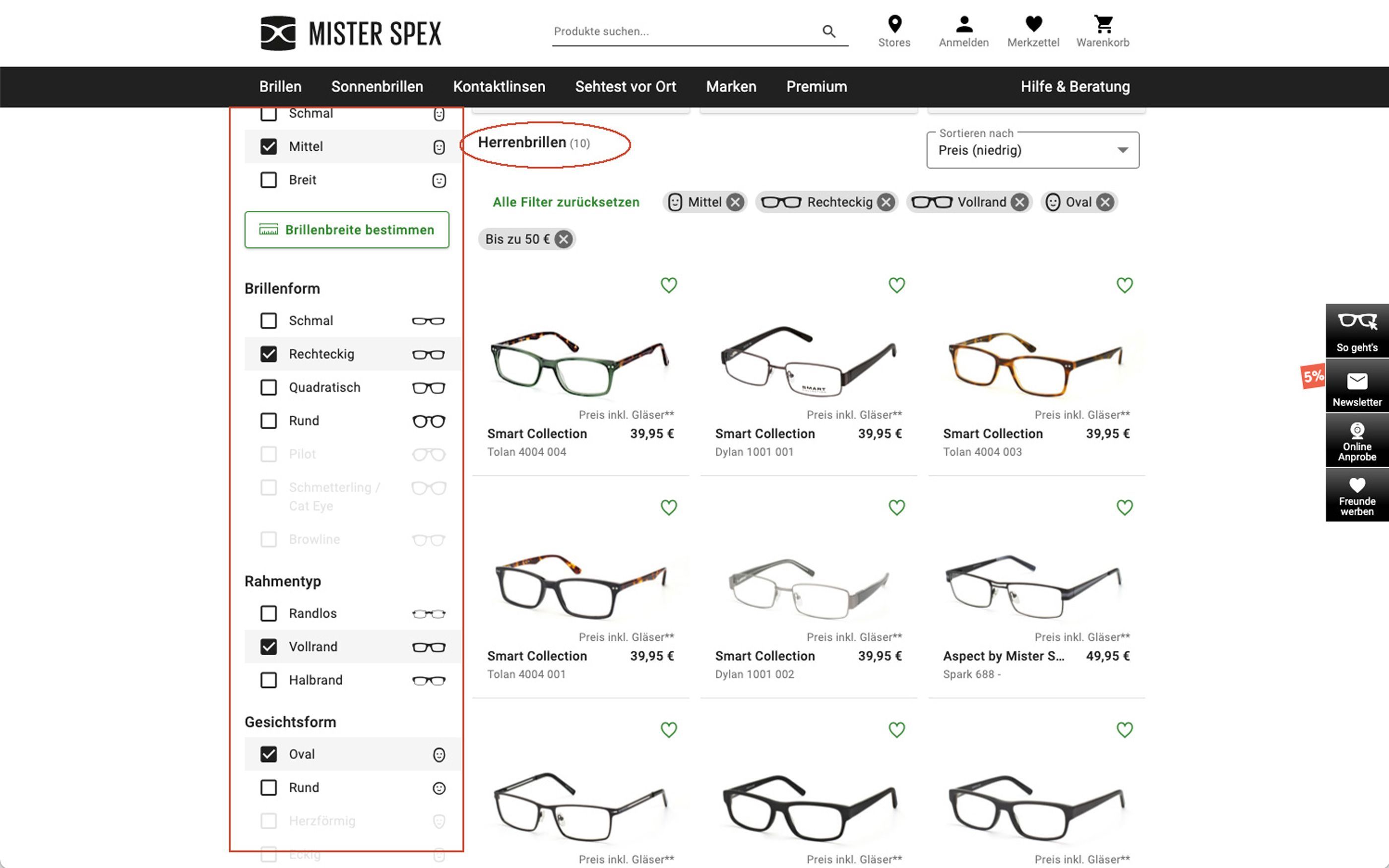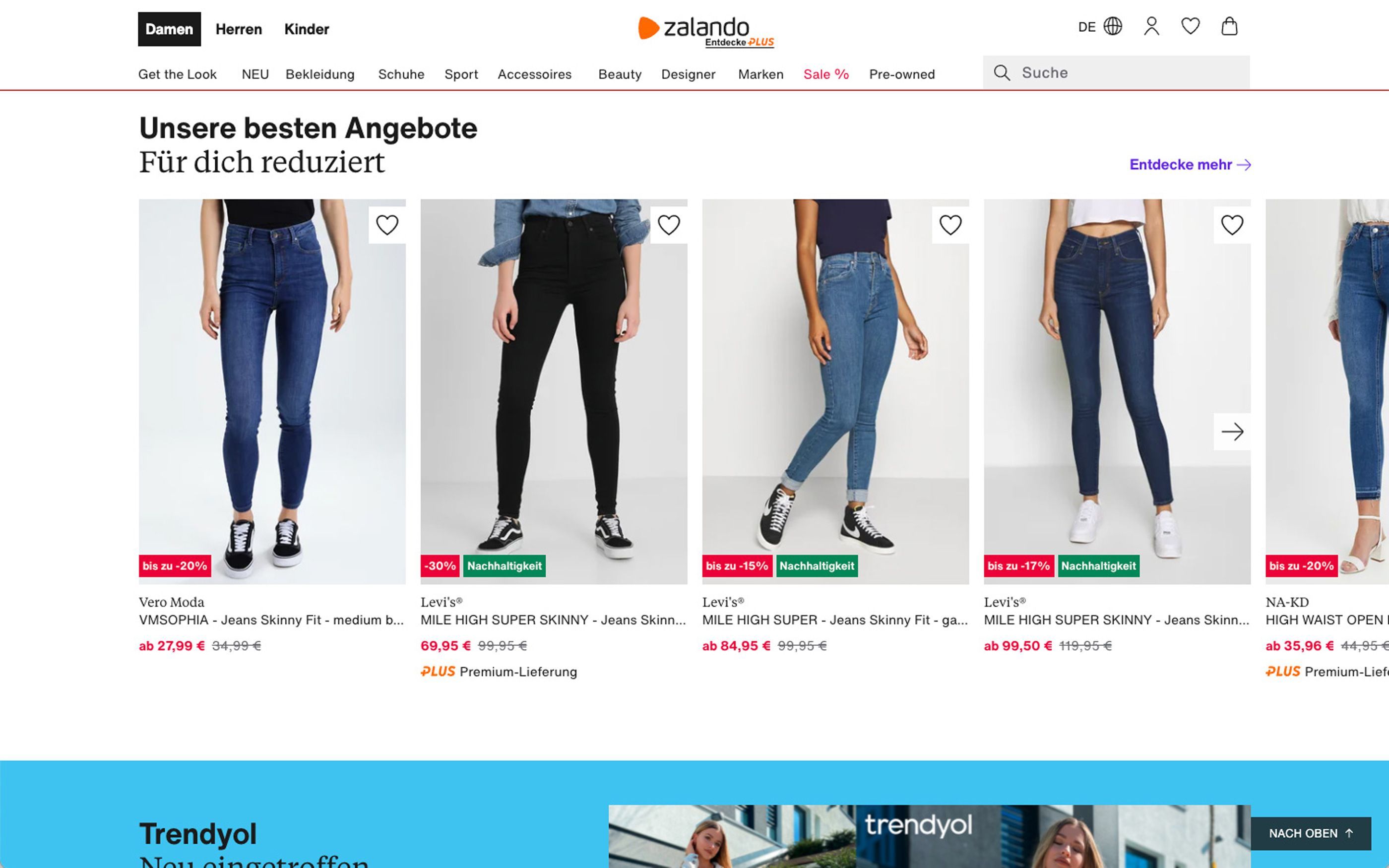With three psychological principles to more conversion in Shopware.
sychology tells us a lot about the behavior and preferences of users in an online store. What motivates people to buy products and what keeps them away? What incentives should an online store offer so that customers feel picked up? What does our memory have to do with online shopping and what is social validation?
The following three psychological influencing factors play a special role when it comes to influencing your users' online buying behavior:
- Jam Paradox/Paradox-of-Choice
- Human Memory
- Social Proof
Basic knowledge of psychology helps to make your online store as attractive as possible, to optimize your conversion rate and to meet the unconscious behavior of customers. In this and the following two articles, the individual impact factors are explained:
- How does the principle work?
- What does this mean specifically for UX design in the store?
- Which stores are already using this well?
- How do you implement it correctly in Shopware?
We start the series with the jam paradox.
The Jam Paradox - The Agony of Choice
The jam paradox is not only found in e-commerce, but basically everywhere where the customer is faced with a large choice. For example, a very extensive menu in a restaurant or the aforementioned variety of jams on store shelves can lead to decision-making difficulties. We take a closer look at the jam paradox and its effects on the purchasing behavior of users in online stores.
The Psychological Principle
Operators of online stores want to offer their customers as much as possible to increase their sales. But many fail because of people's psychology. Simply offering a lot of products can lower the conversion rate and thus sales. How can this be? "Paradox of Choice" or "Jam Paradox" is what psychologists call this phenomenon. Simply put, we find it difficult to make a decision when the choice is large or too large. It overwhelms us and we would rather make no decision than the wrong one.
In our webinar, we explain what's behind this psychological phenomenon, how you can use it in your online store and how to implement it in Shopware.
The Experiment
The study of the same name was conducted by Sheena Iyengar and Mark Lepper (2000)For the study, the psychologists* set up two sales tables with free jam samples. At one time they offered customers 6 different types of jam, and at another time 24.
When 24 varieties were offered, 60% of passersby stopped and took advantage of the free samples. However, only 2% of them decided to actually buy a jar. The smaller selection of 6 different varieties attracted only 40% of potential buyers, but a full 12% ended up buying a jar of jam.
The study shows that the larger selection attracted more attention but was purchased less. In other words, variety ensured lower sales.
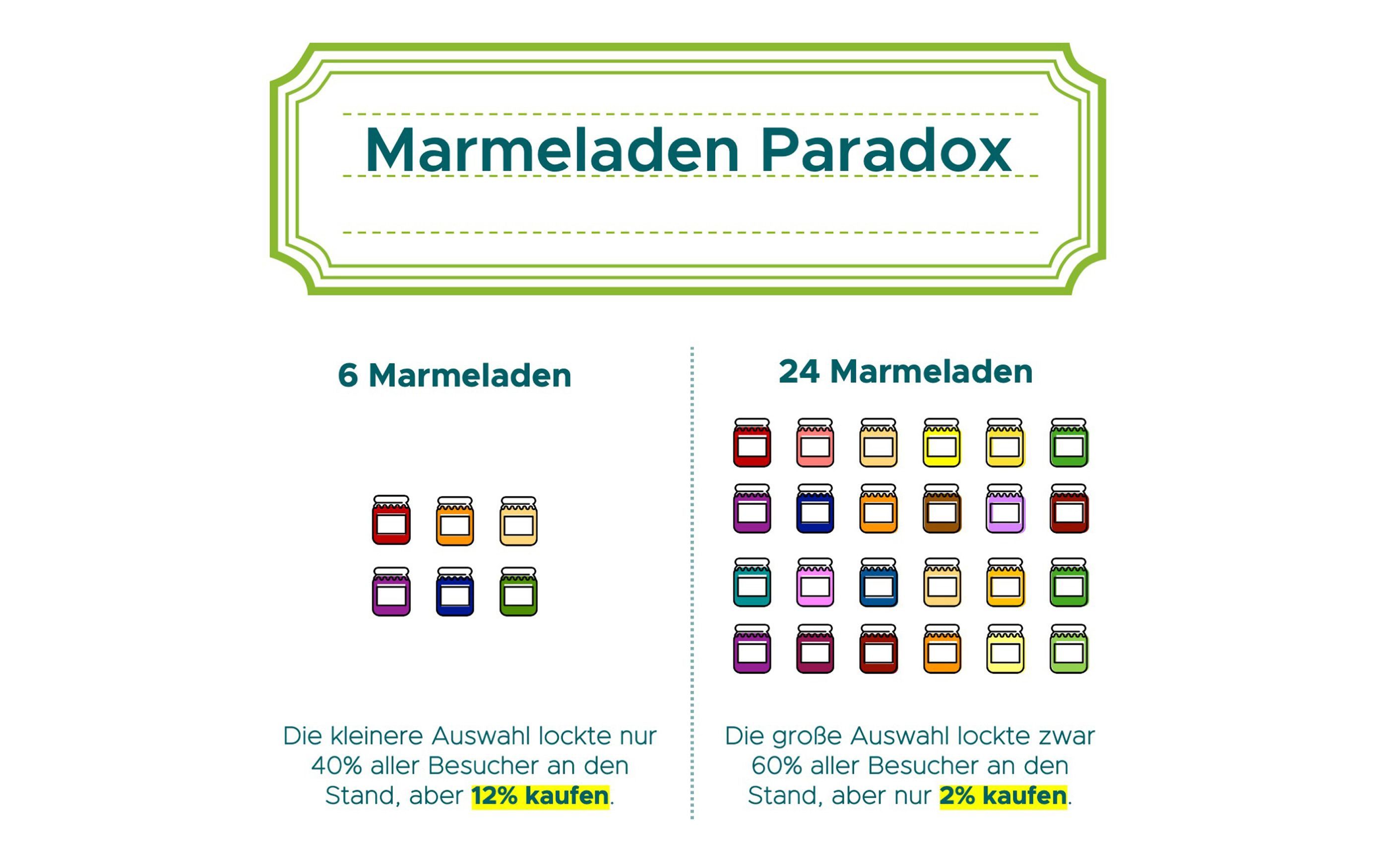
Psychology in UX: How Can Design Help Break This Logjam?
Users need to be offered subconscious decision-making tools:
- Reduce your offer on the home page to 4-5 products: Users can easily process this amount of information (so-called chunks). Show more products only via the "Load more" button. This way, customers are in control. (See gallery for examples: Bett, Tesla and Zalando).
- Category technique: t has been shown that people are more comfortable with categories than with choices. In fact, people are not as overwhelmed by categories because they intuitively help them organize their thoughts. (See gallery for examples: Netflix)
- Show variants: color, size, product variations) only on the product detail page.
- Highlight products: example: Amazon
- Use filters to narrow down the selection: Filters help shoppers reduce the initial large selection of products to a manageable number, so they can make choices that match their preferences. (Examples in the gallery: Olymp and Mister Spex).
Implementation in Shopware
Reduction of the offer
So that your customer is not already overwhelmed with the most diverse articles on the start page of your online store, Shopware offers the possibility to integrate article sliders into the start page design. These can be filled with an individual number of products.
This way, when your customers enter your online store, they can first be greeted with atmospheric images and selected articles and can find their way around at their leisure.
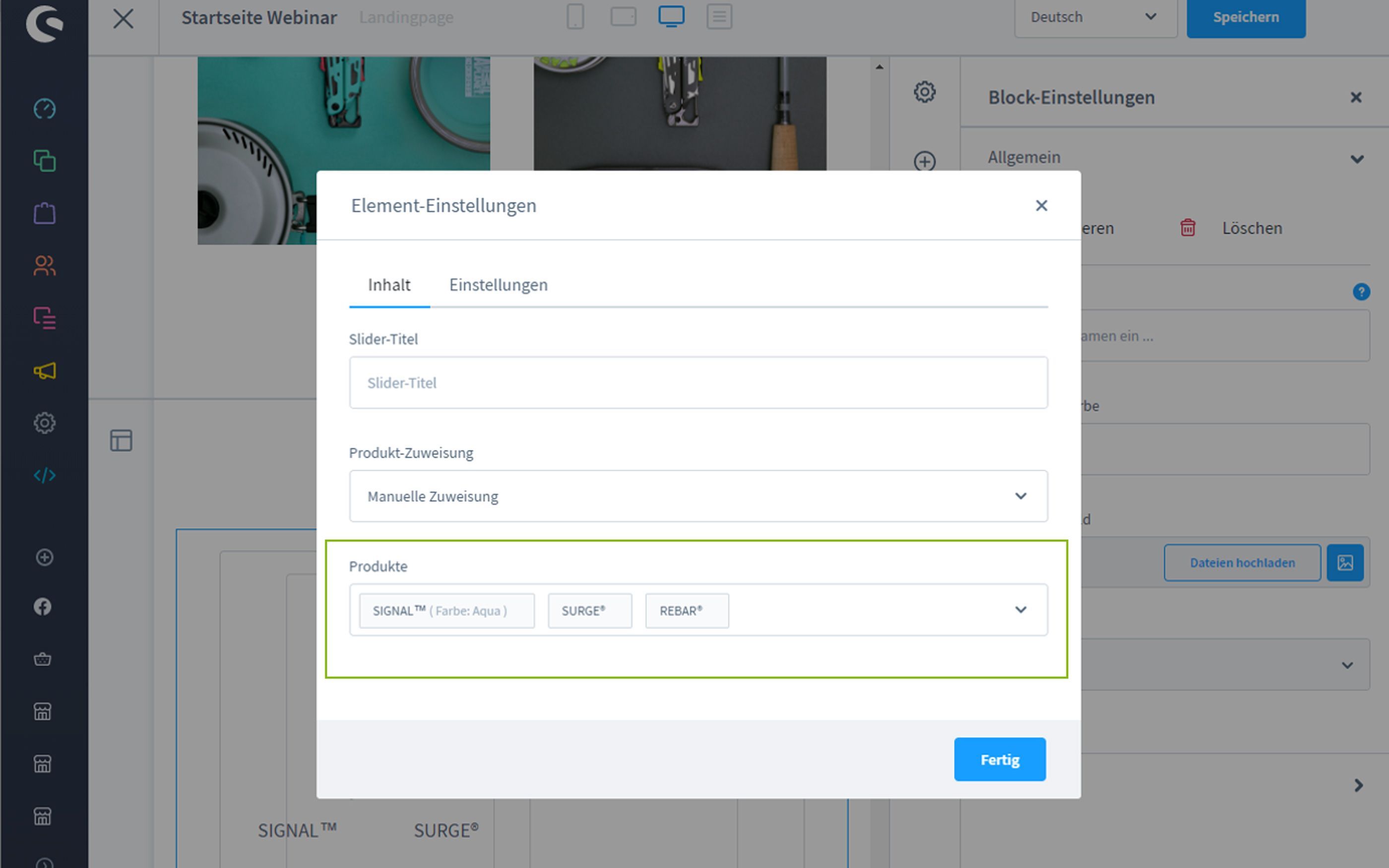
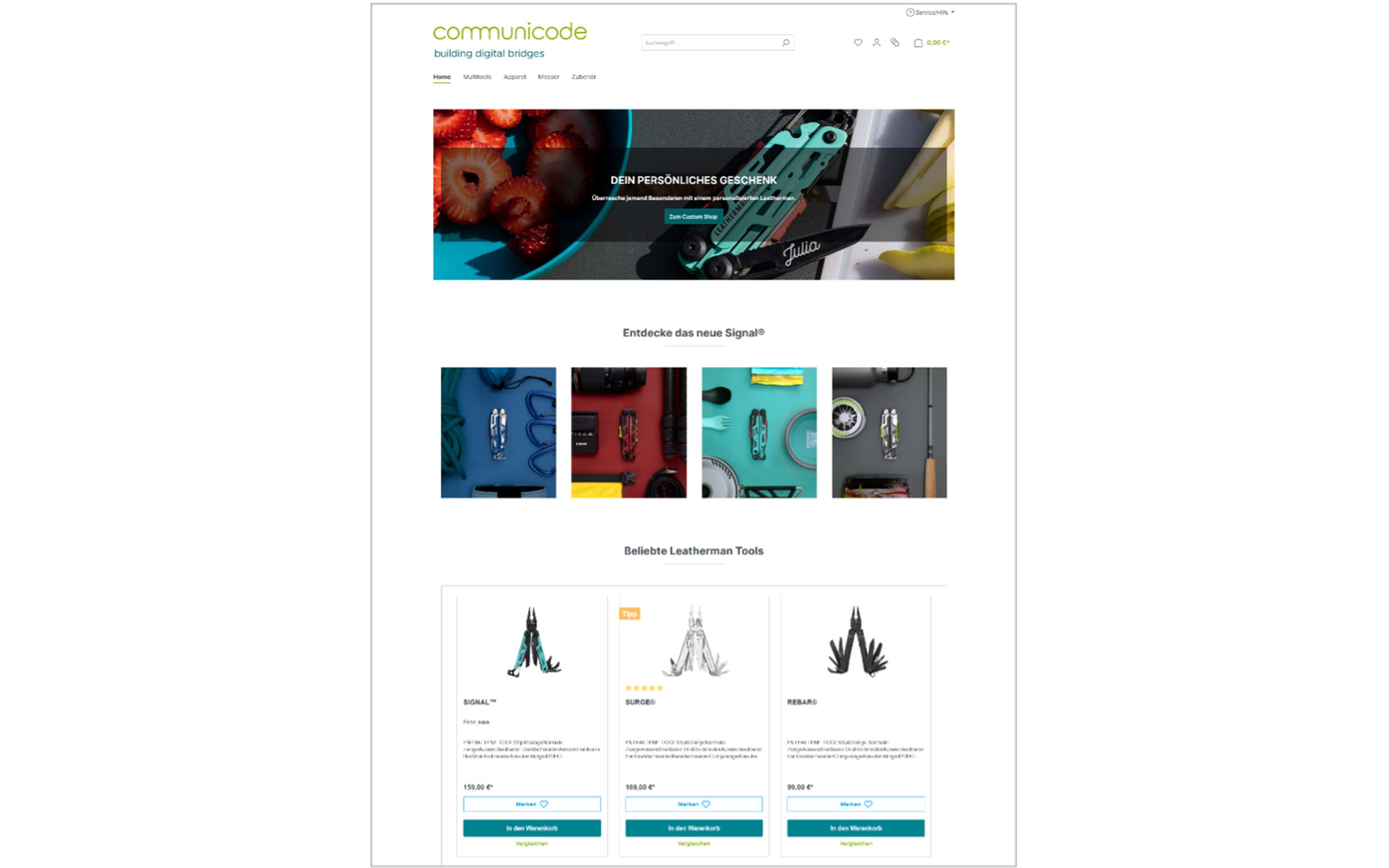
Categorization
Another way to make it as easy as possible for your customers to find their way around your online store is to have sufficient and meaningful categorization.
These can be created in the "Categories" tab.
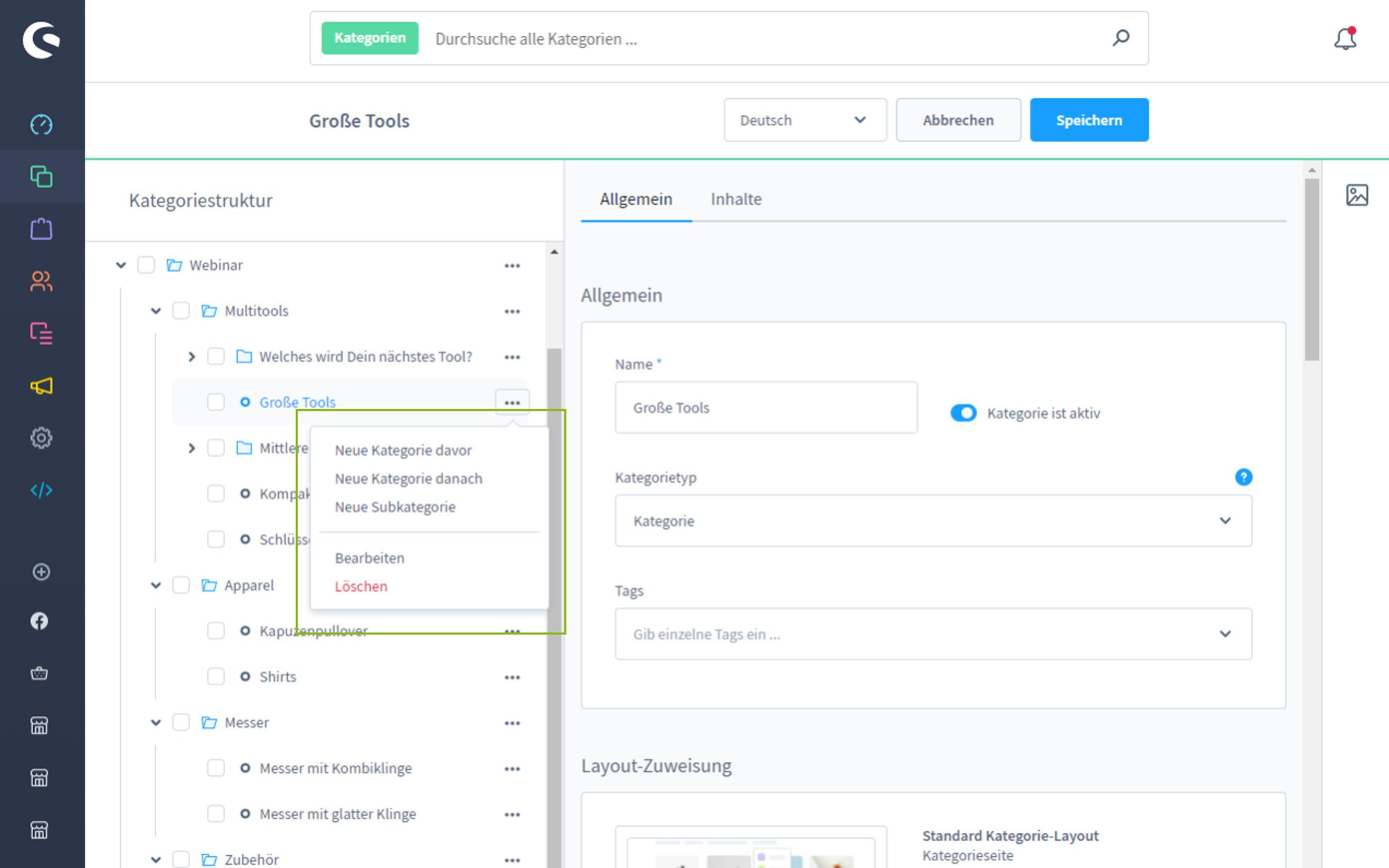
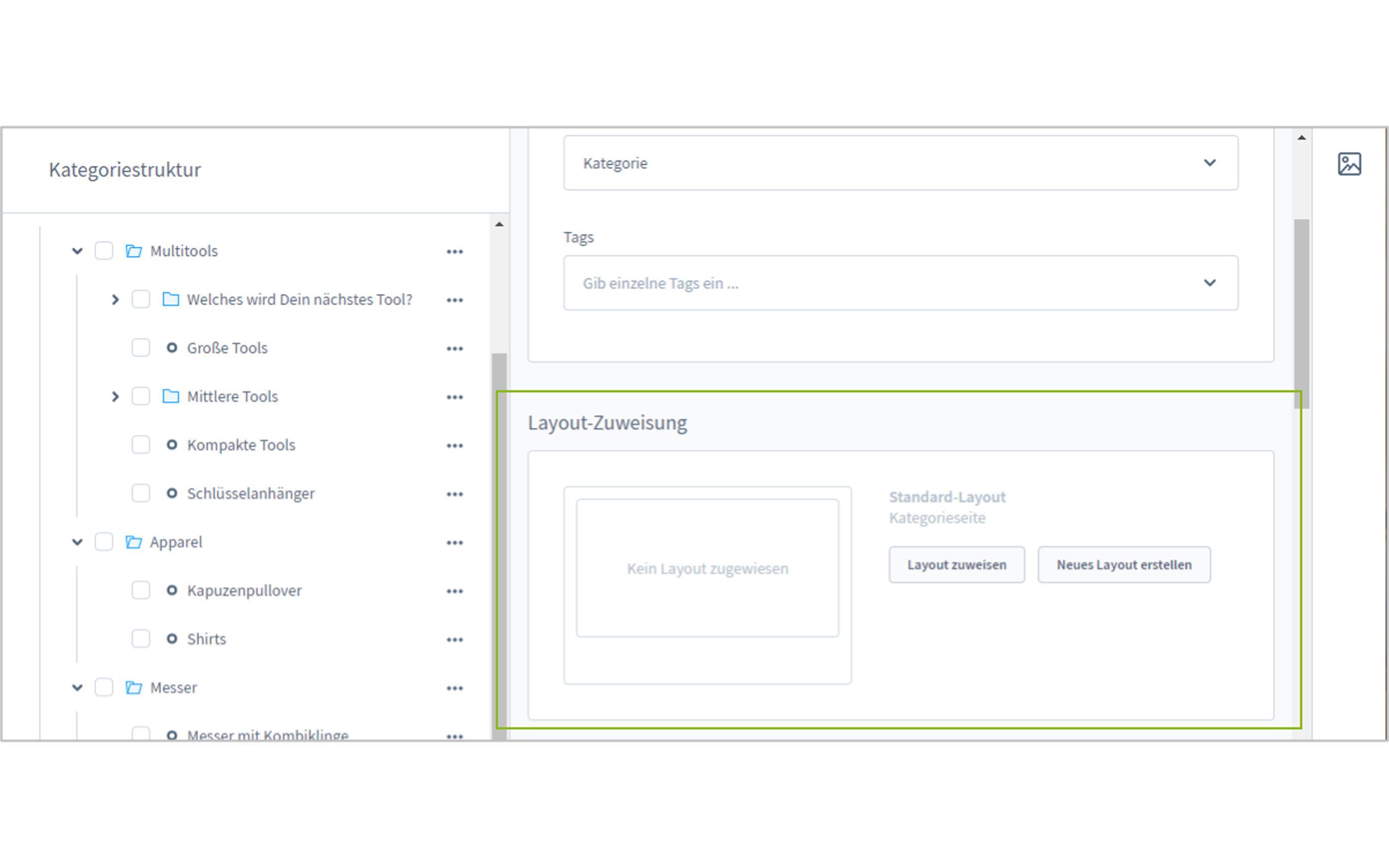
Variants
To be able to show your customers the variety of your products in a condensed form, additional variants can be assigned to an already created article in the Shopware backend in the "Products" tab.
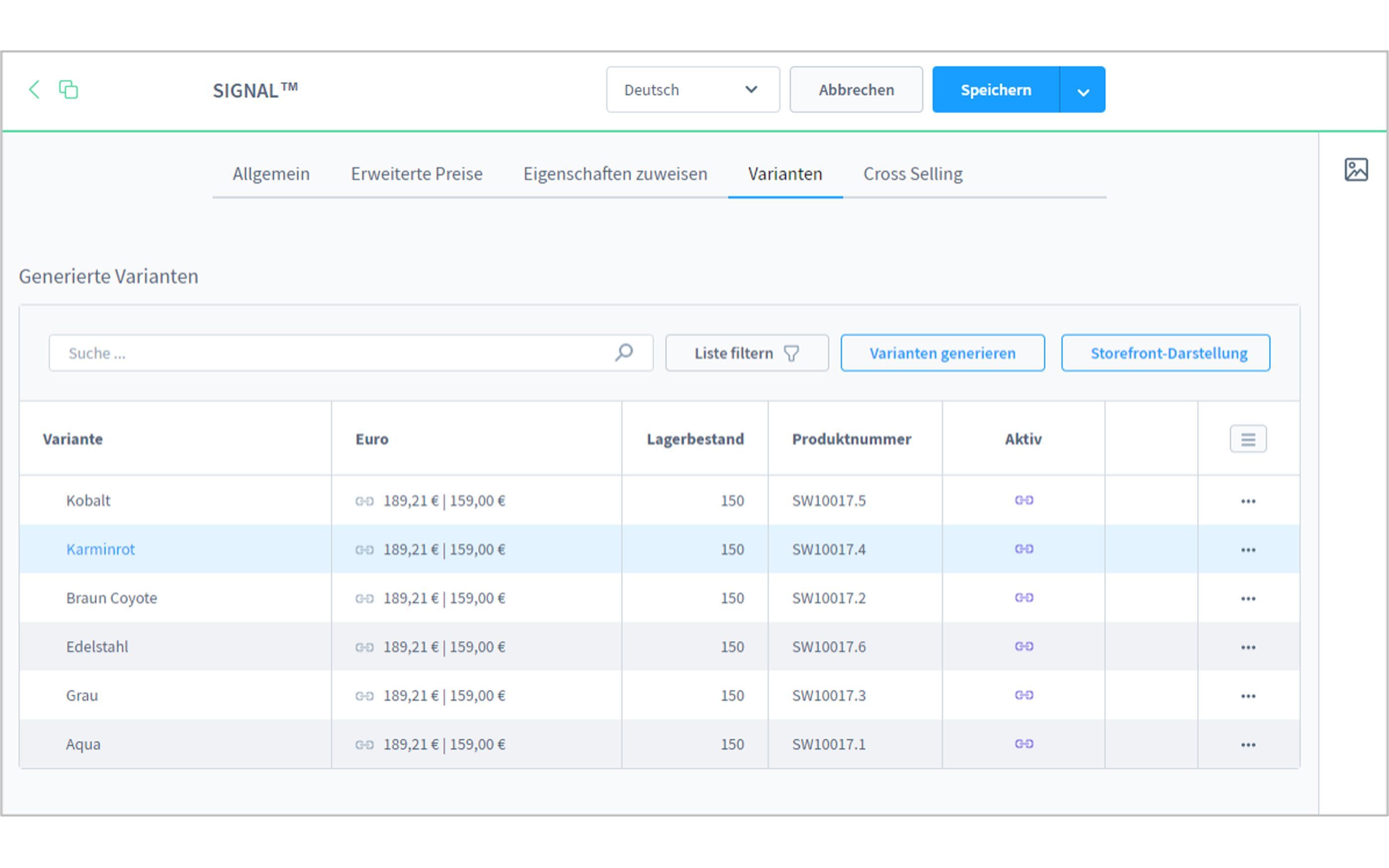
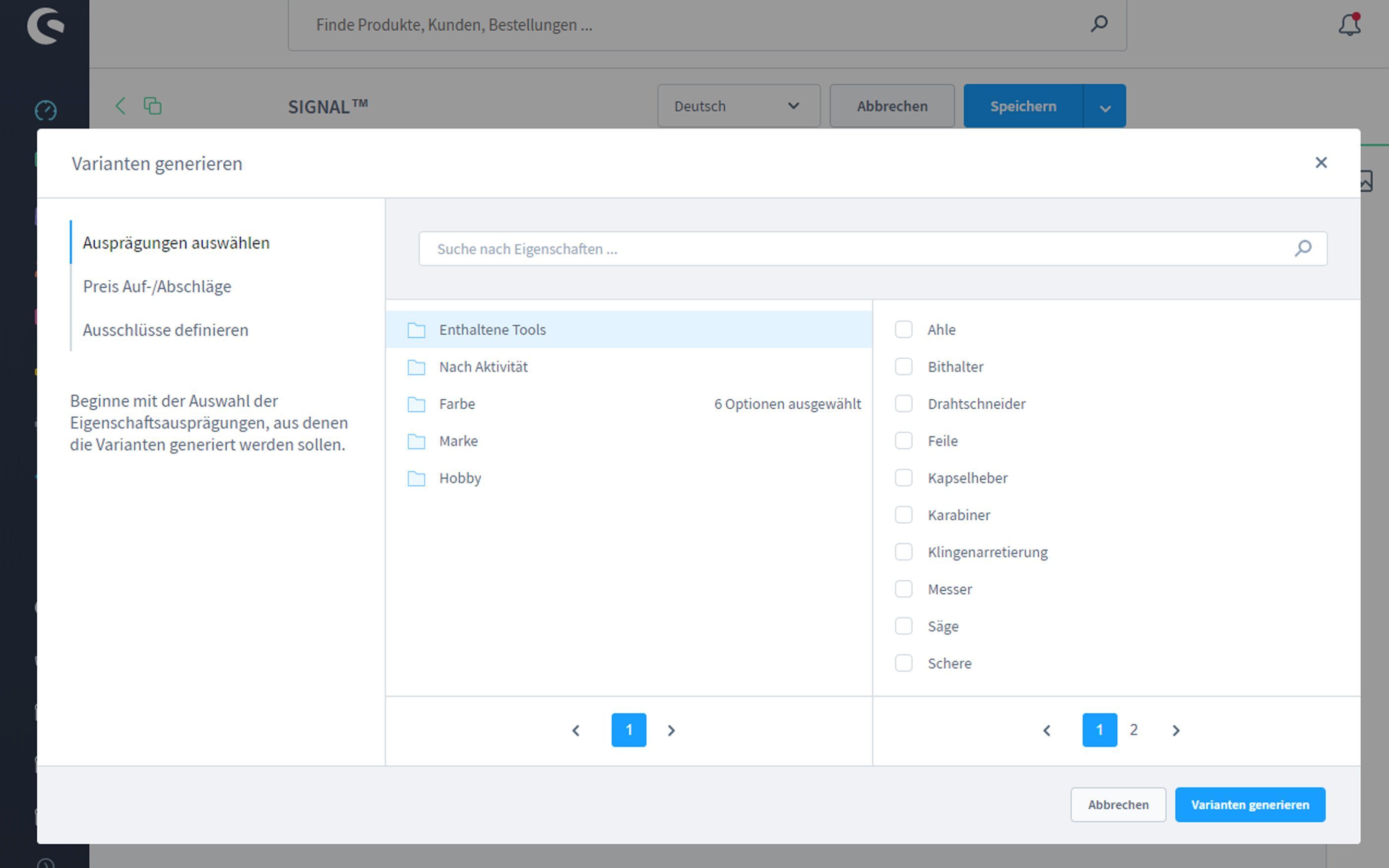
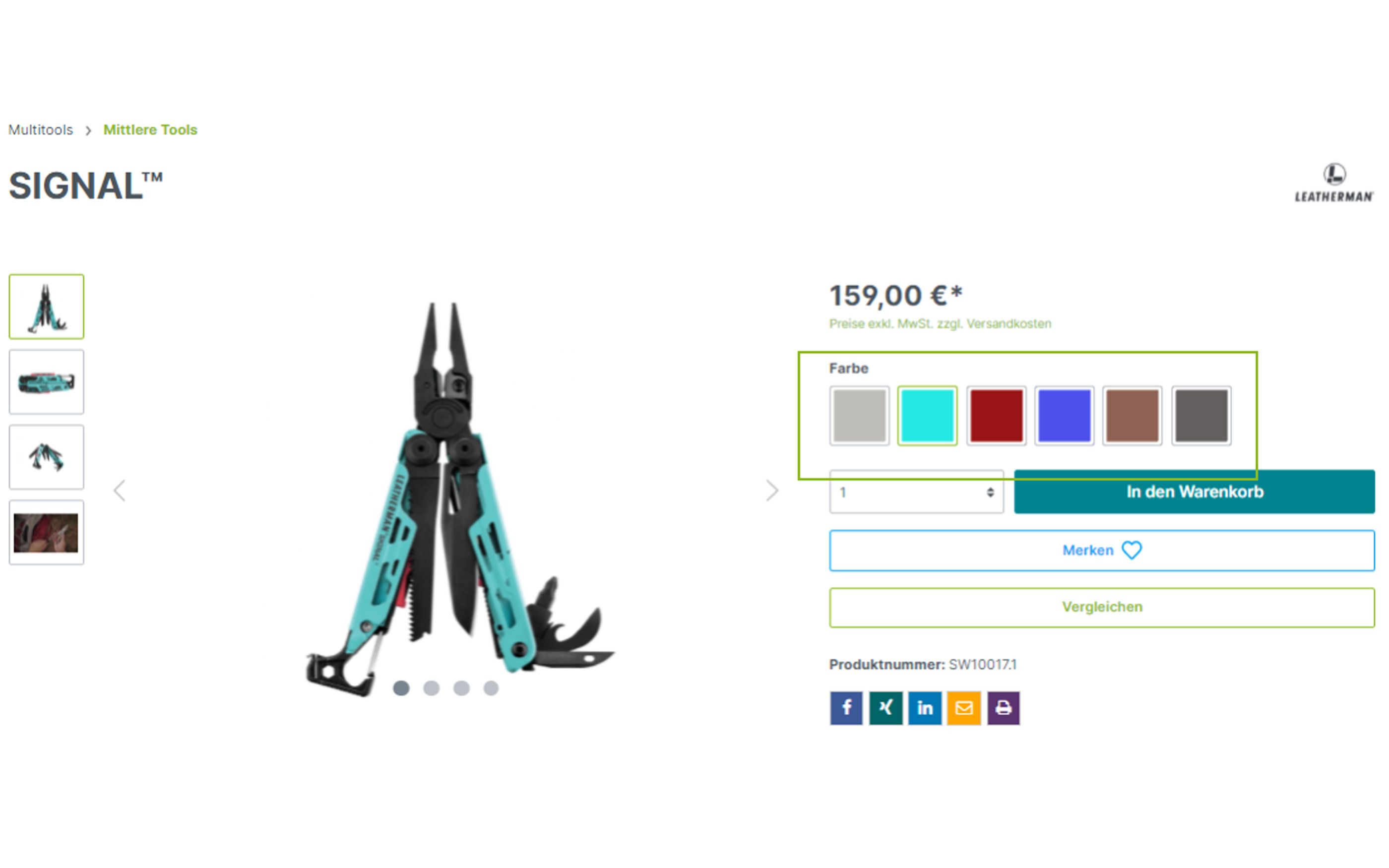
Highlighting products
In order to draw your customers' attention to special, seasonal products, for example, Shopware offers the option of highlighting these items.
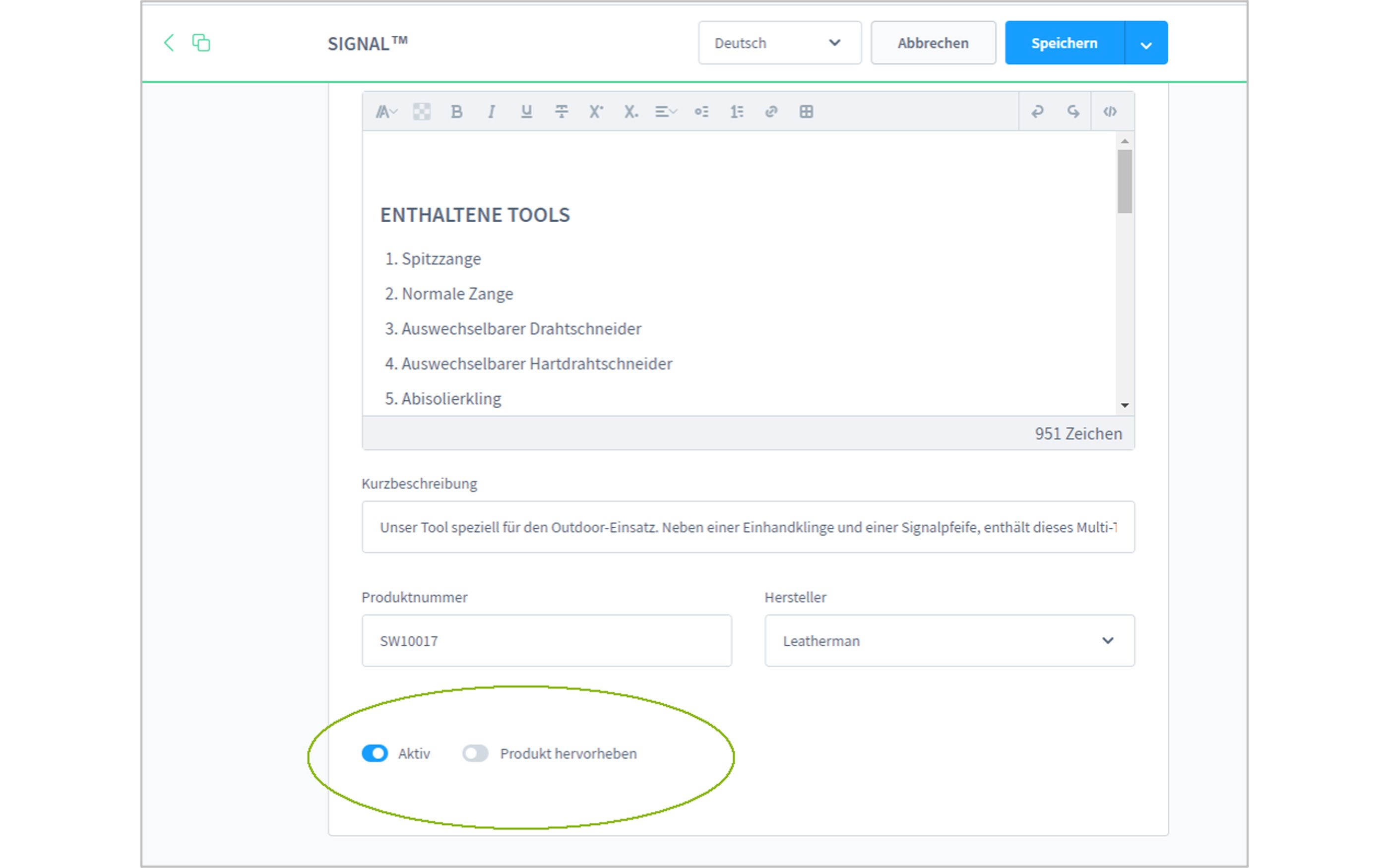
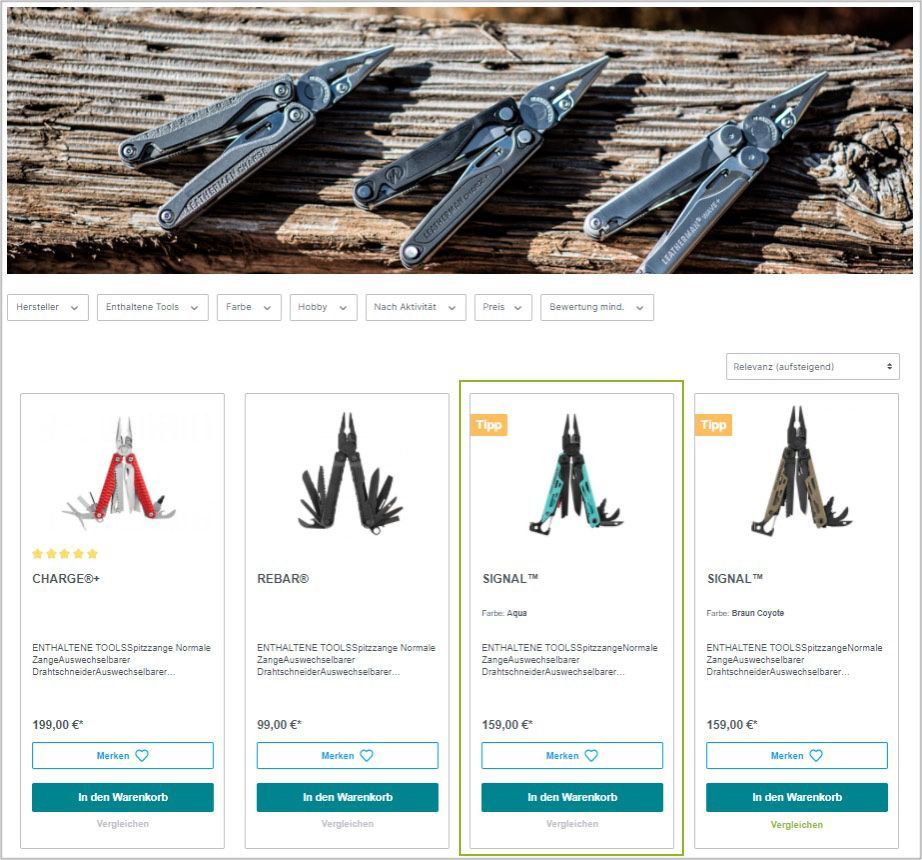
Filter
Usefully created filters also help your customers to find their way through your assortment. This way, they can narrow down the selection of your products and only get the products that are relevant to them and their needs.
Shopware offers you the possibility to create individual filters for each item listing in the "Properties" tab and to fill these filter categories with different properties.
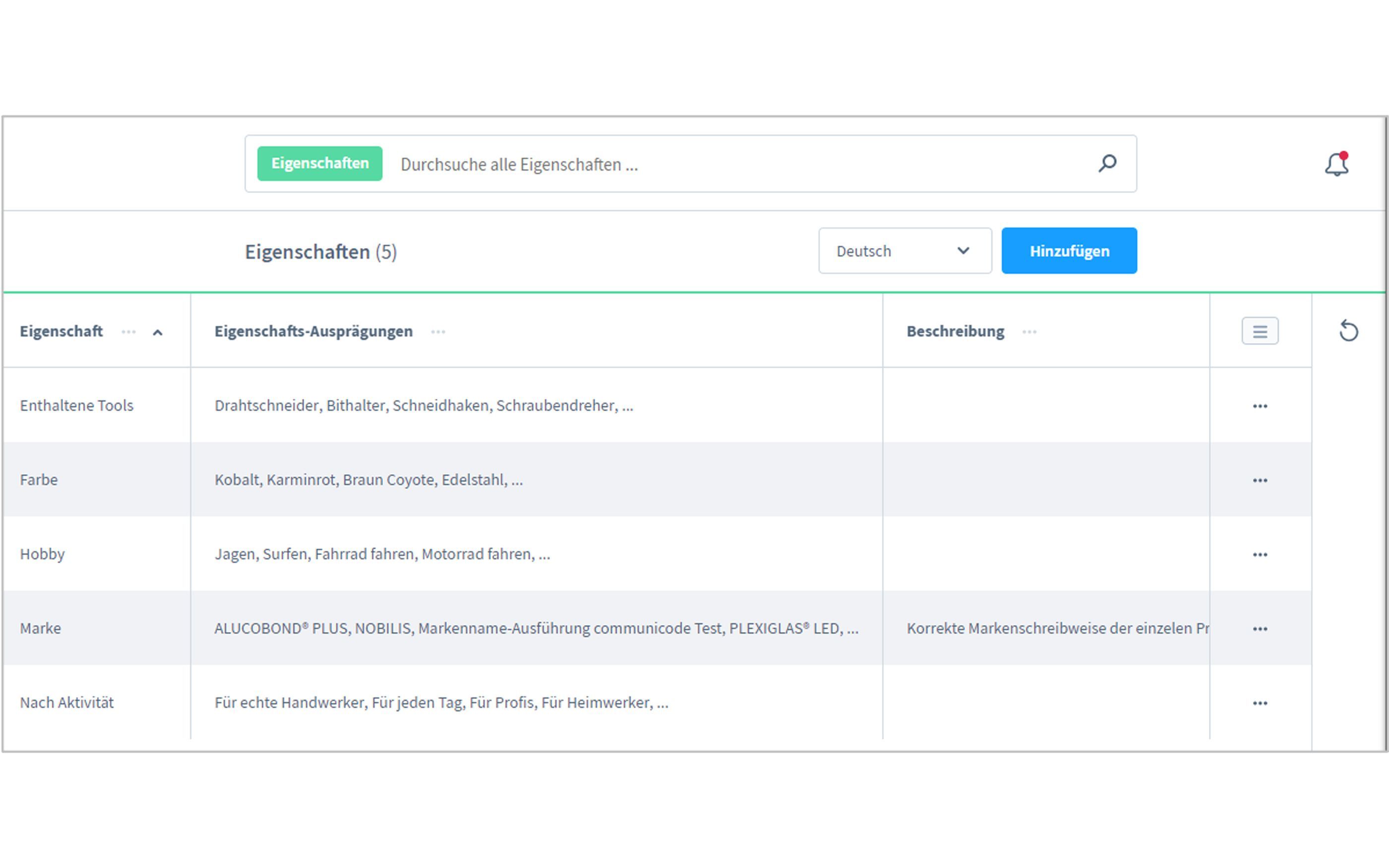
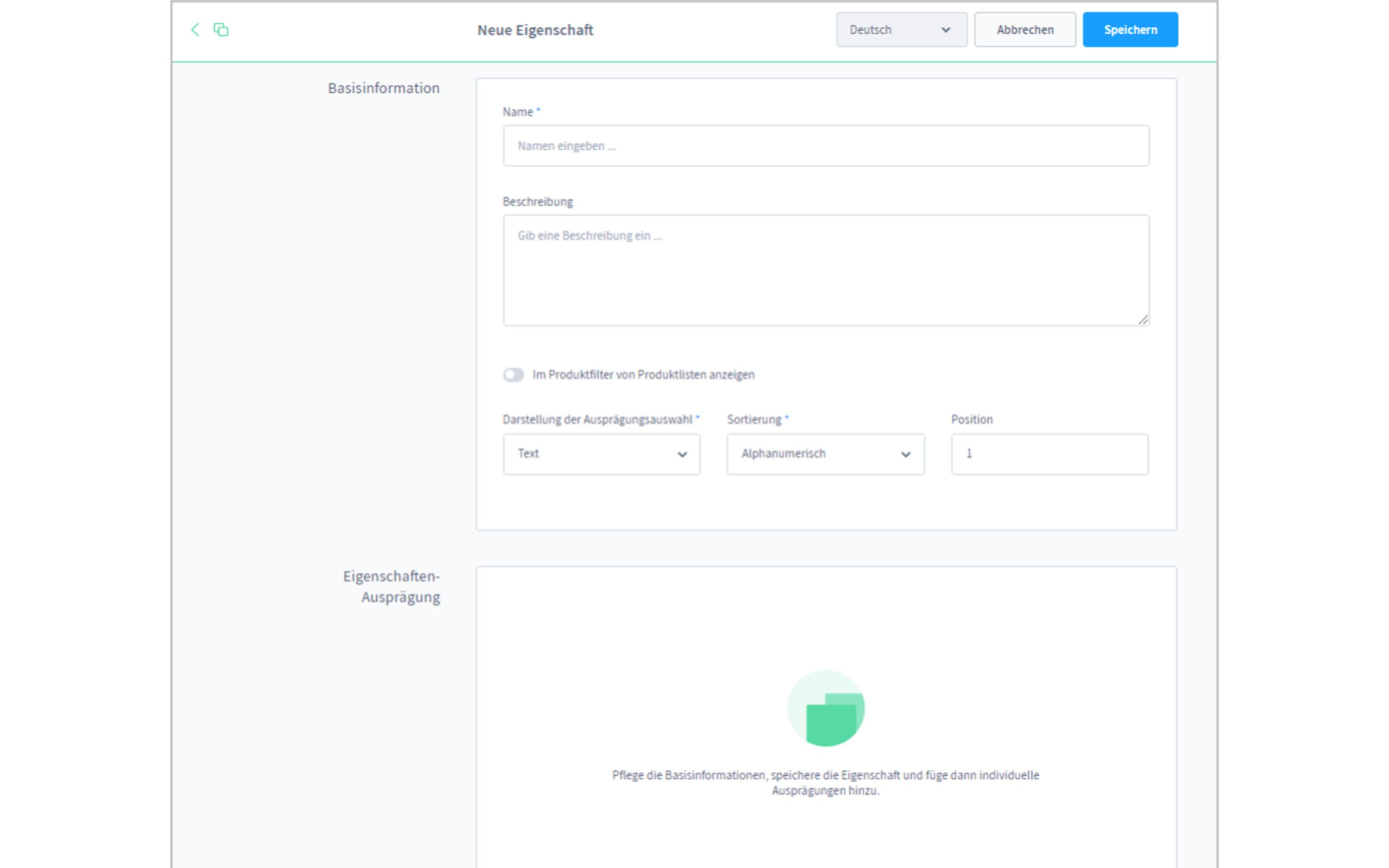
If you want to know more about the jam paradox
Sheena Iyengar has written a book about her study, The Art Of Choosing. She has also published a TED Talk about it.
he talks about both trivial and profound choices and shares her ground-breaking research that reveals some surprising behaviors in our choices.
We also recommend psychologist Barry Schwarz's book. „The Paradox of Choice – Why More Is Less.”
If you'd rather watch a video, he's also published a TED Talk on it. His core thesis: choices don't make us freer, they paralyze us. They don't make us happier; they make us unhappy.
**In the next article , we'll look at human memory and its influence on online shopping decisions.